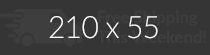Print Specs and Templates
If you will be submitting your own artwork, please follow the specifications as listed below and submit your design in the appropriate template. Send your final files to service@custompopuptents.com.
Templates
Do not alter any of the lines in the template file, this may result in shifts in your artwork. Design on the "artwork" layer, or add additional layers below it.
- 10x10 Custom Pop Up Tent
 Illustrator .ai
Illustrator .ai  Adobe PDF
Adobe PDF
- 10x20 Custom Pop Up Tent
 Illustrator .ai
Illustrator .ai  Adobe PDF
Adobe PDF
- 13x13 Custom Pop Up Tent
 Illustrator .ai
Illustrator .ai  Adobe PDF
Adobe PDF
- 13x26 Custom Pop Up Tent
 Illustrator .ai
Illustrator .ai  Adobe PDF
Adobe PDF
- 20x20 Custom Pop Up Tent
 Illustrator .ai
Illustrator .ai  Adobe PDF
Adobe PDF
Our team will assist with any files issues and we will not print your design until we have reviewed your artwork and you have submitted an approval. We will let you know if any adjustments need to be made due to colors, resolution, etc.
- Acceptable file types include PDF, AI, EPS, PNG, TIFF, JPG, and SVG, but AI and PDF are the preferred file types.
- The minimum resolution of images should be 96dpi and at 100% the physical size of the output. The higher-resolution artwork files are preferred, and 200dpi image is good for print.
- Outline all fonts or curves before uploading your artwork.
- Really thin and small lines tend to be difficult to print, so it's best to make those slightly thicker to ensure they appear. Our team will let you know if it needs to be adjusted.
- The maximum size of the file should be 200M. If you have much larger files, please contact us at service@custompopuptents.com.
- Only use CMYK colors, do not use spot colors in your artwork.
- Include Pantone Colors if you are using them in your design. If you don't have Pantone Colors, our team will assign the closest colors. Pantone is a universal color system to ensure the most accurate color matching.